Congrats on stepping up to organize a Group Gift. By leading the way for friends and family to chip-in, you are creating a special and meaningful gifting experience for everyone.
Please take a moment learn more by viewing these brief video clips:
- How to Organize a Group Gift
- Contributing to a Group Gift
- Tips for the Lucky Recipient (maximum 2 or 3 recipients for each group gift)
Choose from Hundreds of Brands -- or, Let them Choose!
Shop from hundreds of top retail brands at our marketplace. Not sure of which one to select? No worries. The eGifter Choice card is selected by default and it's a great idea. They can select the gift they *really* want. A word to the wise -- account balances cannot be applied to purchase new eGifter Choice Cards.
Login to Manage Your Group Gift
Click on My Group Gifts
All of the group gifts you've created will display.
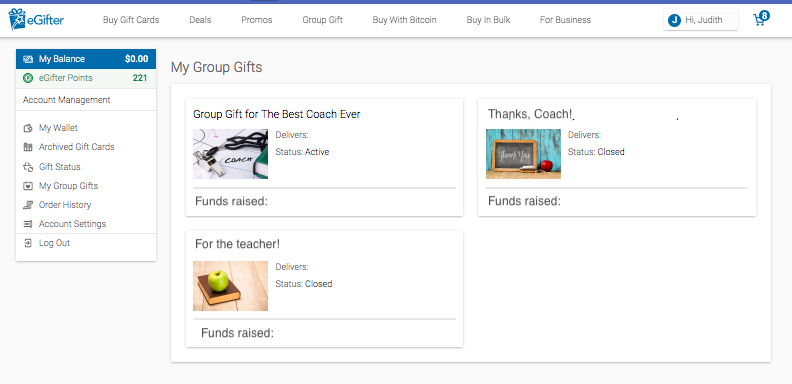 |
Click on the Group Gift you want to manage
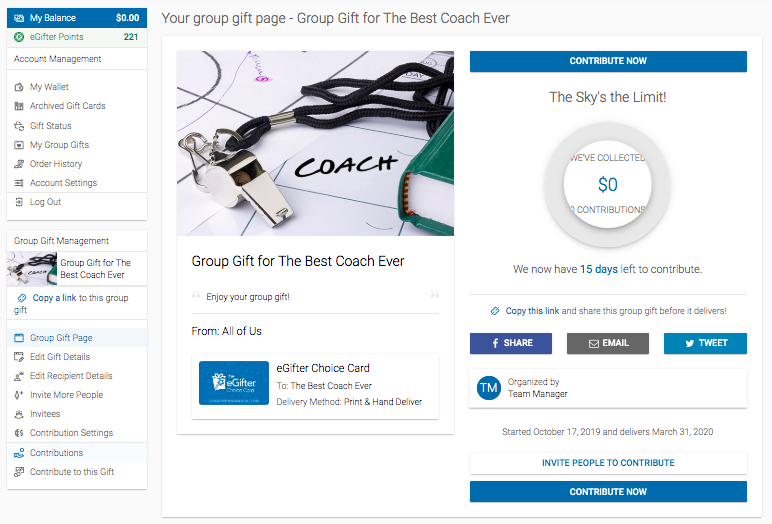 |
Change the Delivery Date by clicking "Edit Gift Details"
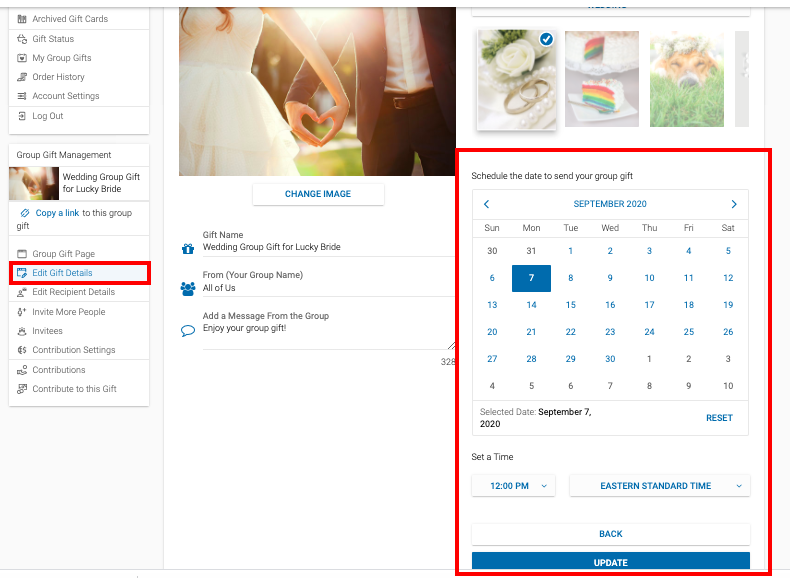 |
View Contribution Details
Click on "Contributions" to see more information about successful contributions. Importantly, if a contribution could not be accepted or is still pending, it will not display in this view. This is due to privacy and security protections.
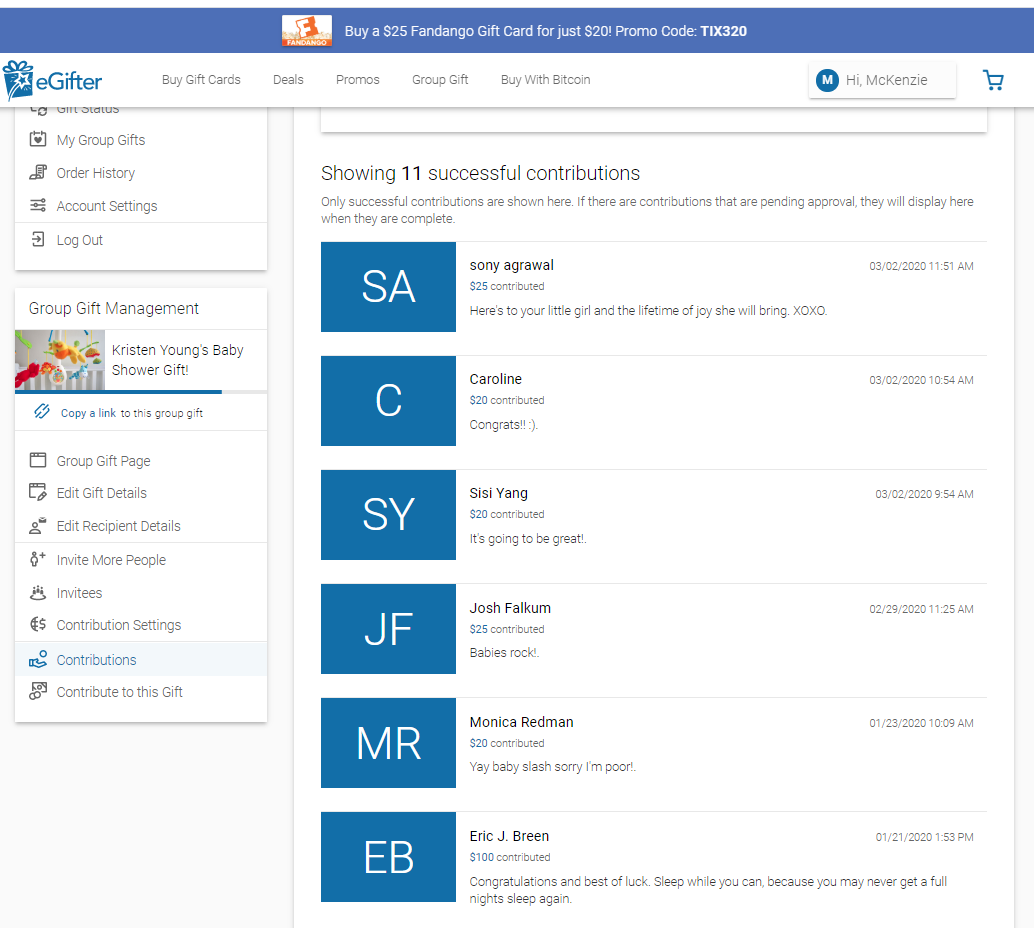 |
For Print Deliveries: Login or Print from Your Email Notification
At any time after the delivery date, login to your gift card account and download the "Giftable PDF" from there. As a reminder, you'll receive an email notification on the Occasion Date.
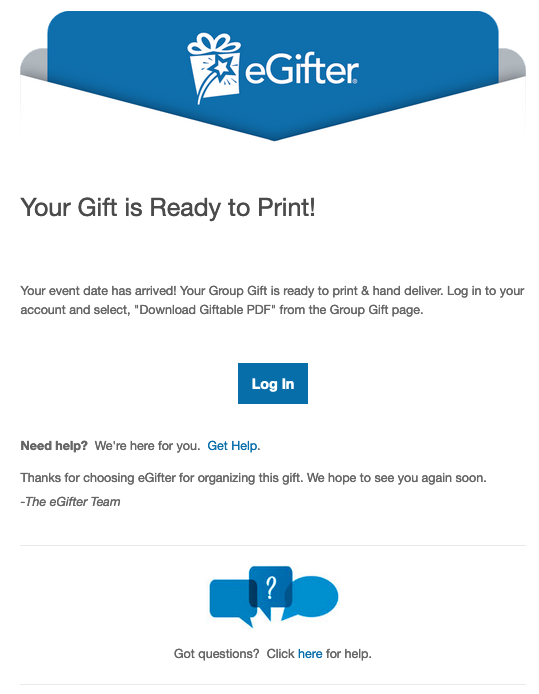 |
--